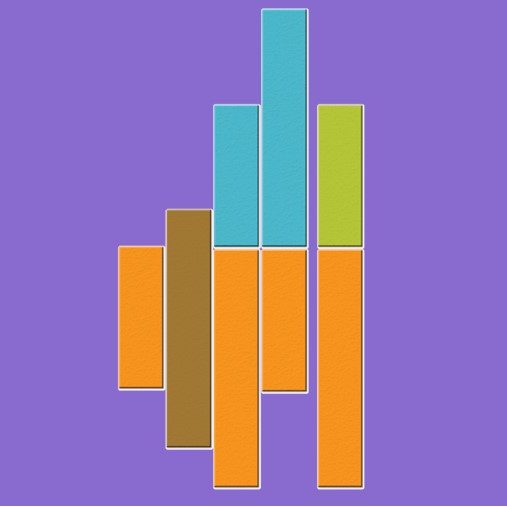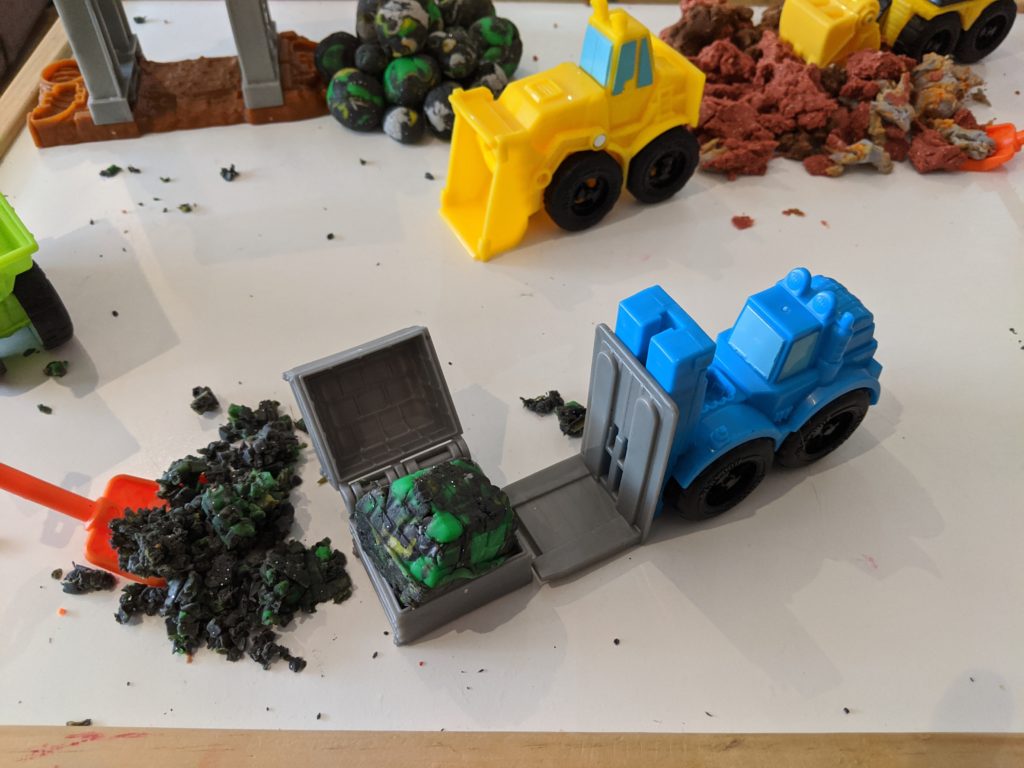Engage with and learn how technology works, to create your very own Stop Motion movie.
See our video below.
We used our phone to take photos of our creative playdough dramatic play, moving the individual items small amounts and capturing the new positions with a new photo [it takes a lot of photos and a lot of patience!].
Our 10 second movie took over 50 photos!
You don’t have to use playdough for your movie, use whatever toys or resources you’d like.
Ensure you discuss and plan out your child’s movie ideas together, promoting their creativity, imagination and confidence in making choices in their play. Make sure to explain the steps and process so everyone remains as calm and organised as possible [after photo 32, E and I were both losing our patience!]. Older children may be able to sketch out a Storyboard for their movie, thinking through their ideas for their movie before getting to the production stage.
Ensure all your photos are captured in the same orientation [portrait or landscape). You can use a camera stand to help take steady consistent photos. We didn’t because we wanted to get closer to our props.
Once you have captured your photos you will need to use a video app or computer program to blend your photos into a video; make sure to put the photos in order of your movie. How confident and tech savvy you are will decide what you use. I used VegasPro on our computer which also had the capability of including audio. The children will enjoy being part of this step, however the younger the children the more the adults will need to do.
E was most excited about practicing his truck noises. I used the voice recording app on my phone to record them and then transferred the file into the program. With some savvy splicing E’s sound effects matched the video perfectly!
Perhaps your child might like to narrate their movie and create dialogue for their characters (literacy and communication).
Have fun making your own video and watching it over and over again. Engaging with technology is tremendously important in our society, providing it is purposeful, safe and your screentime is balanced!
You may decide to make a long movie that you can work on each day for a length of time. Consider setting up a semi permanent space that can be left undisturbed between takes so you don’t have to reset every day.
Resource/s: camera, computer, video software/app, interesting items to use in the movie, creativity!